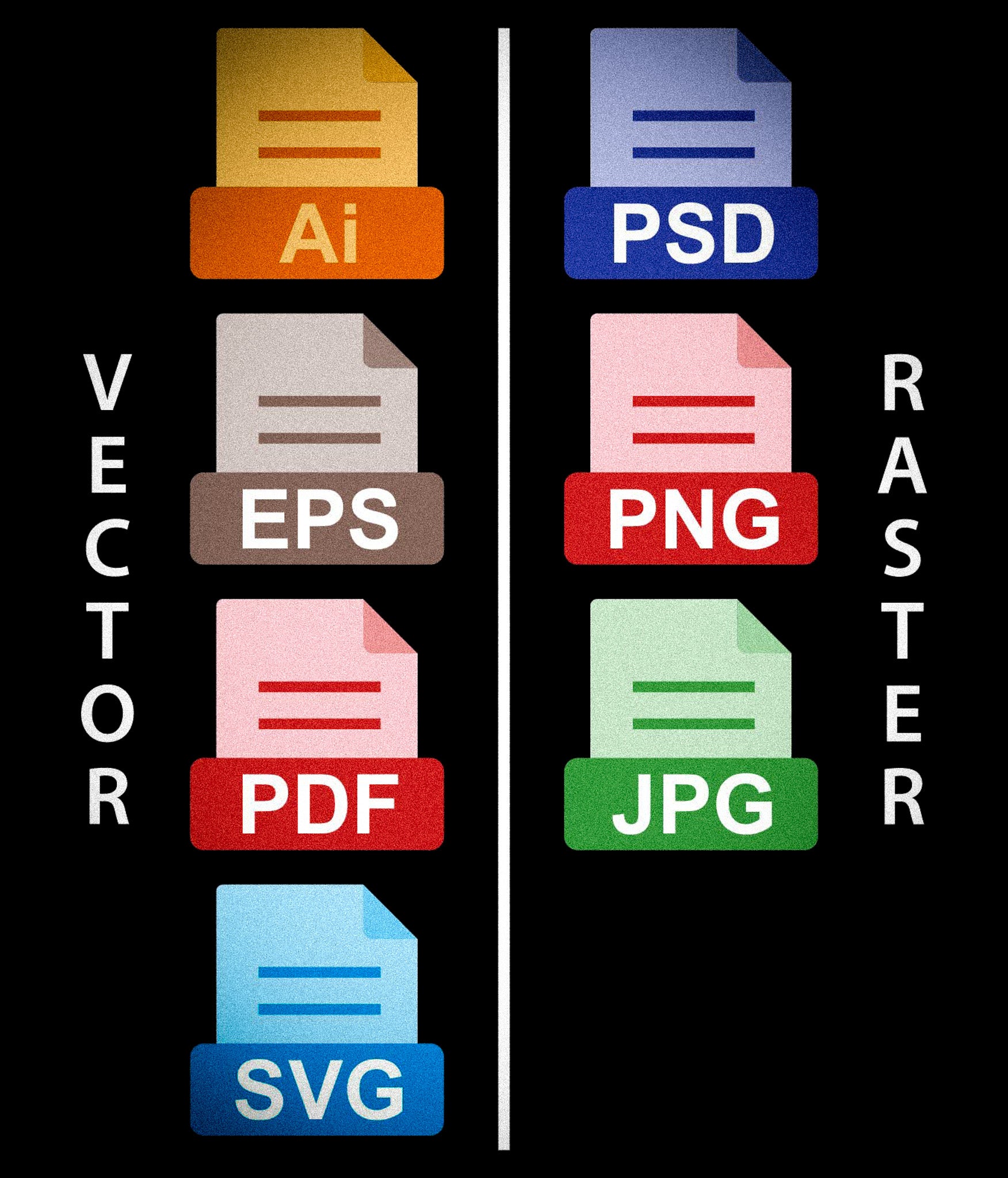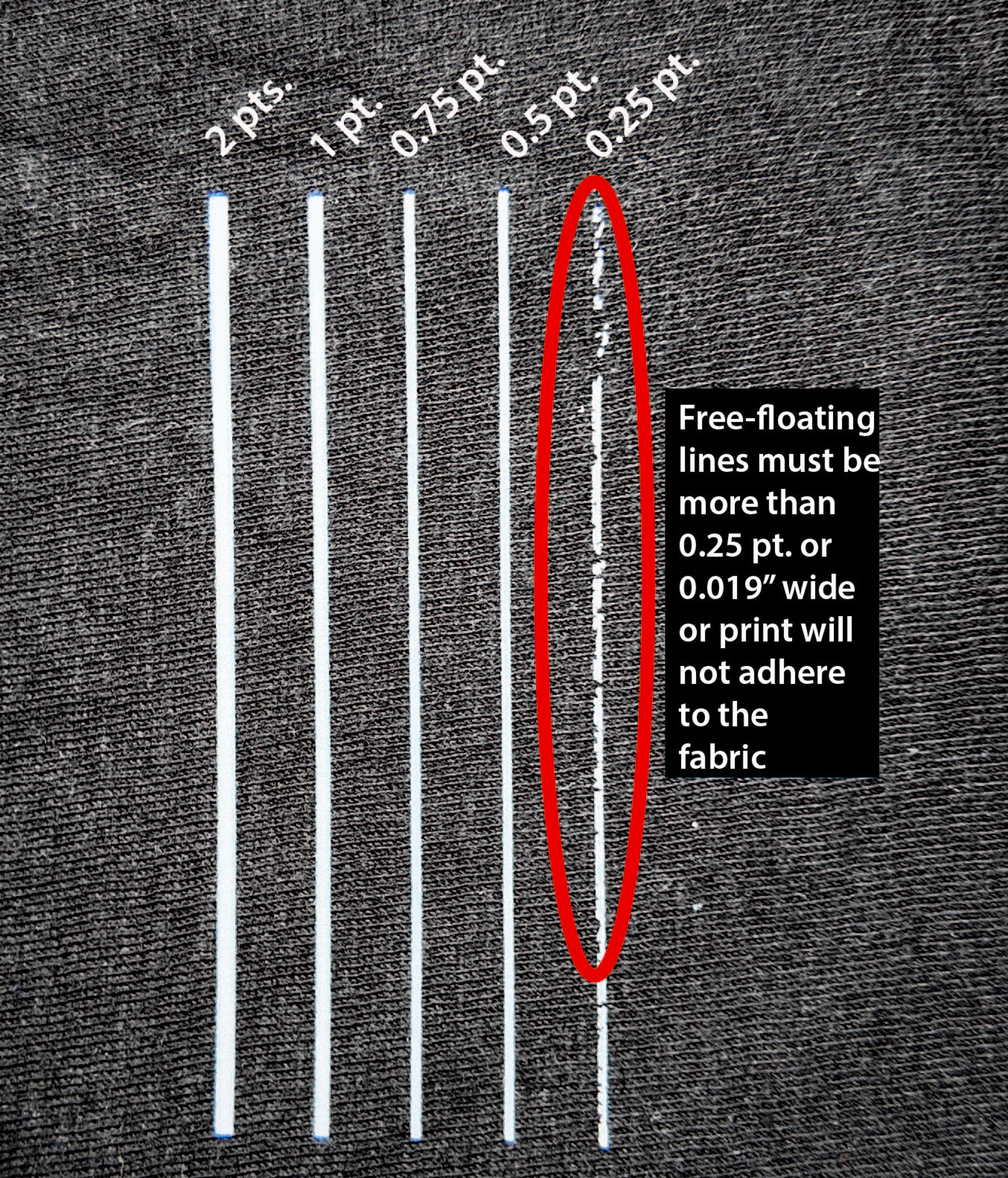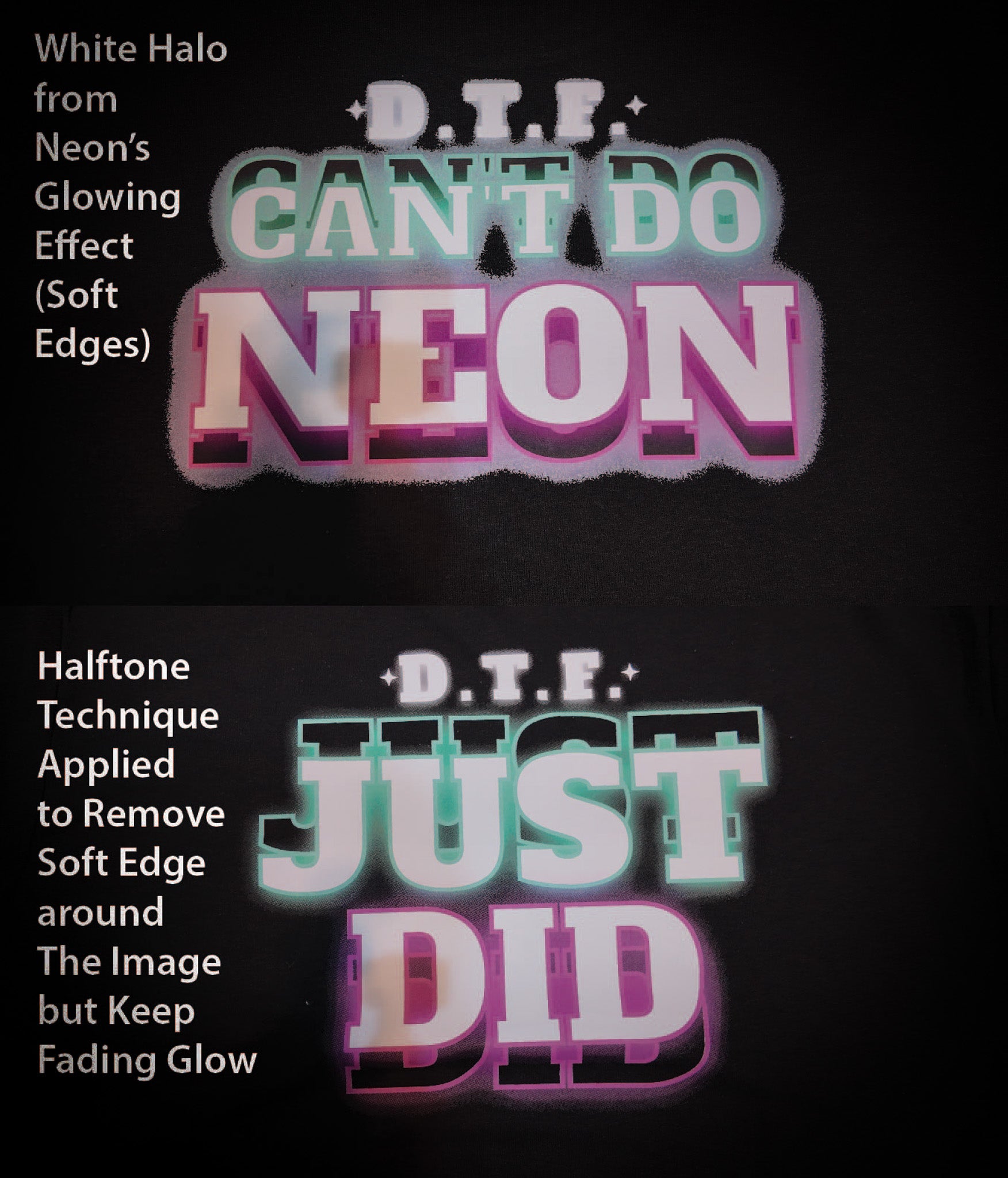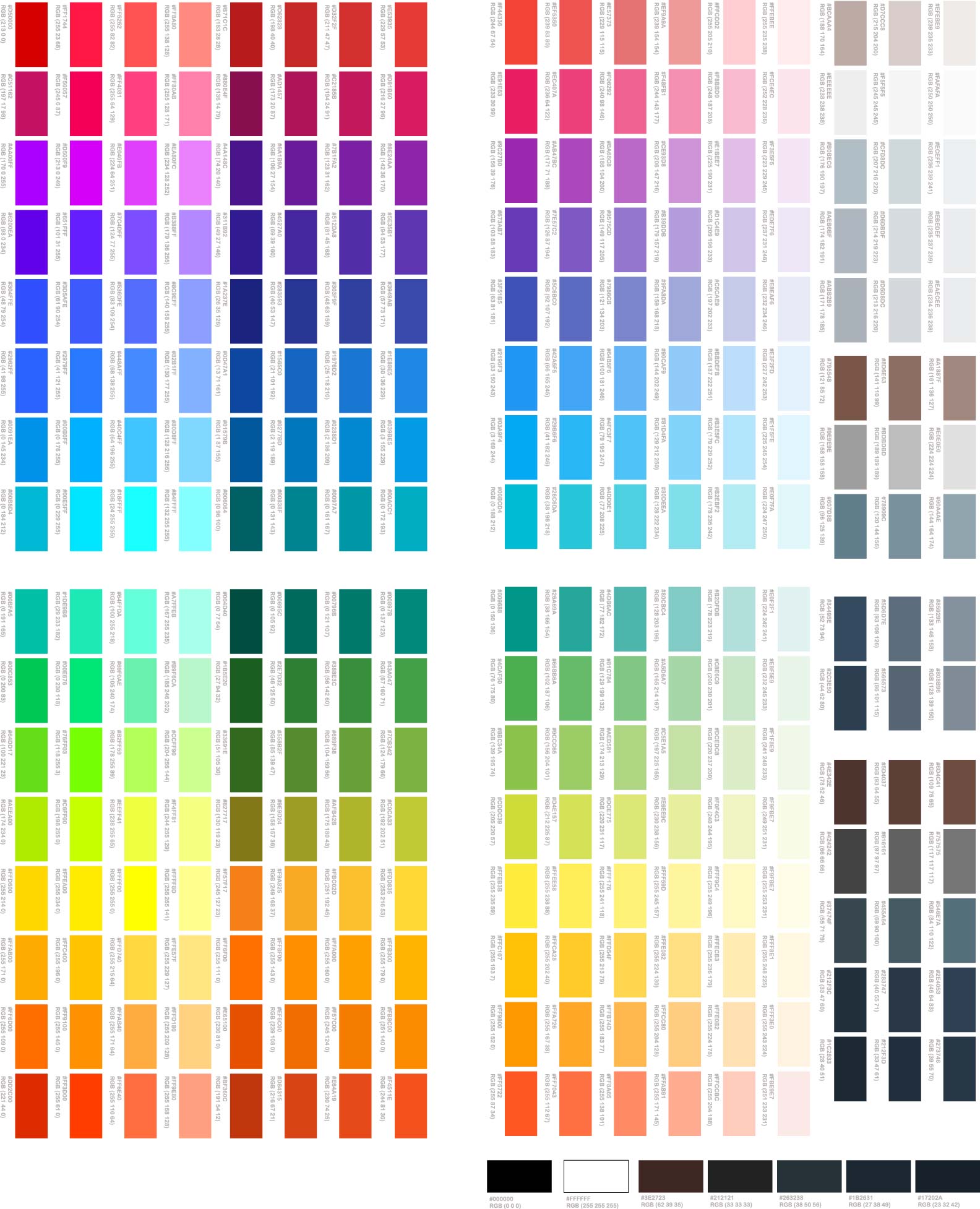Read This before Uploading your Designs
-
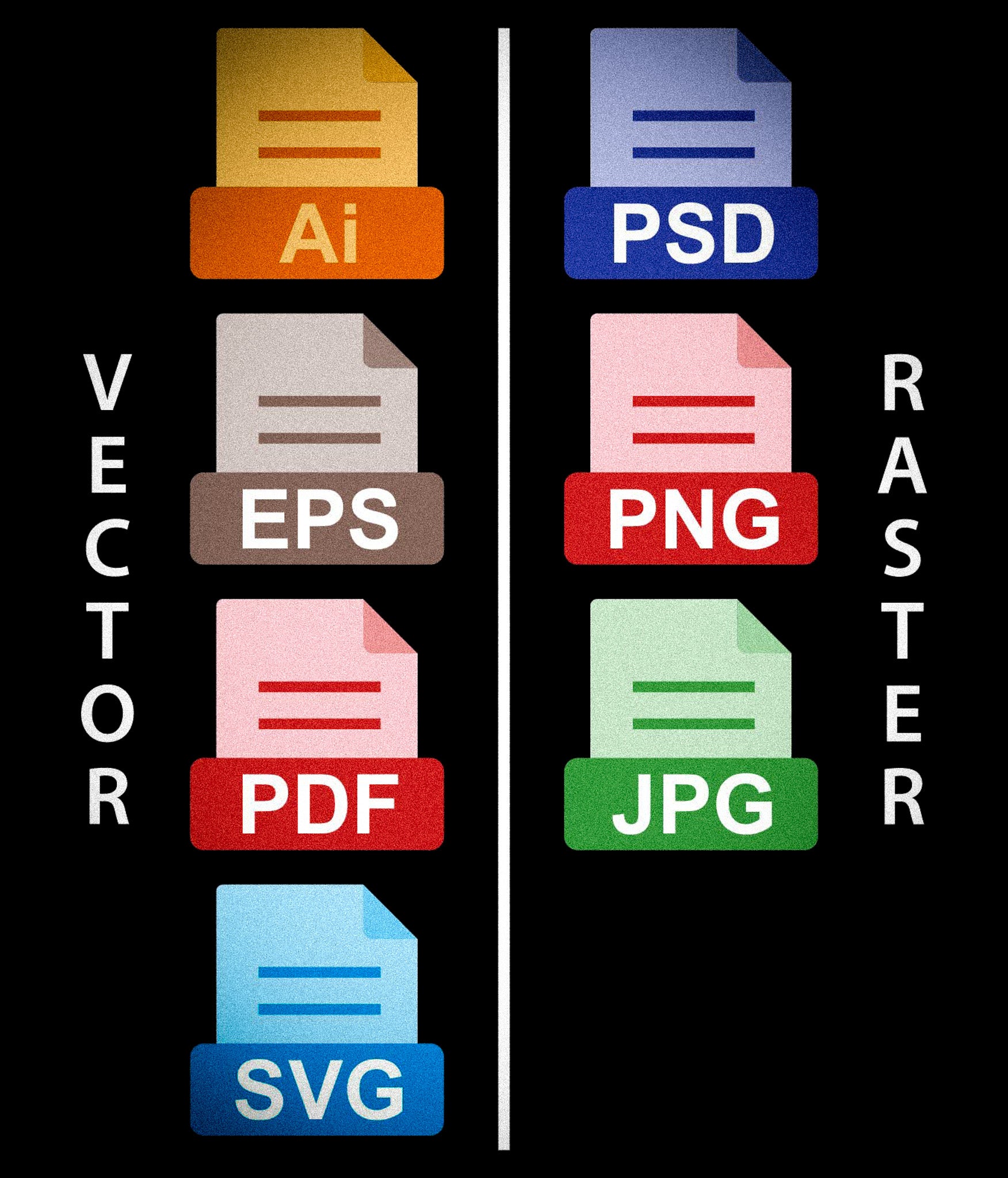
Accepted File Types
Not all file types are created equal. Vector images are best for DTF Printing, but if working with raster images, png's are the better choice
-

Color Considerations
As with any CMYK printing process, DTF is limited to colors in the CMYK Range.
-
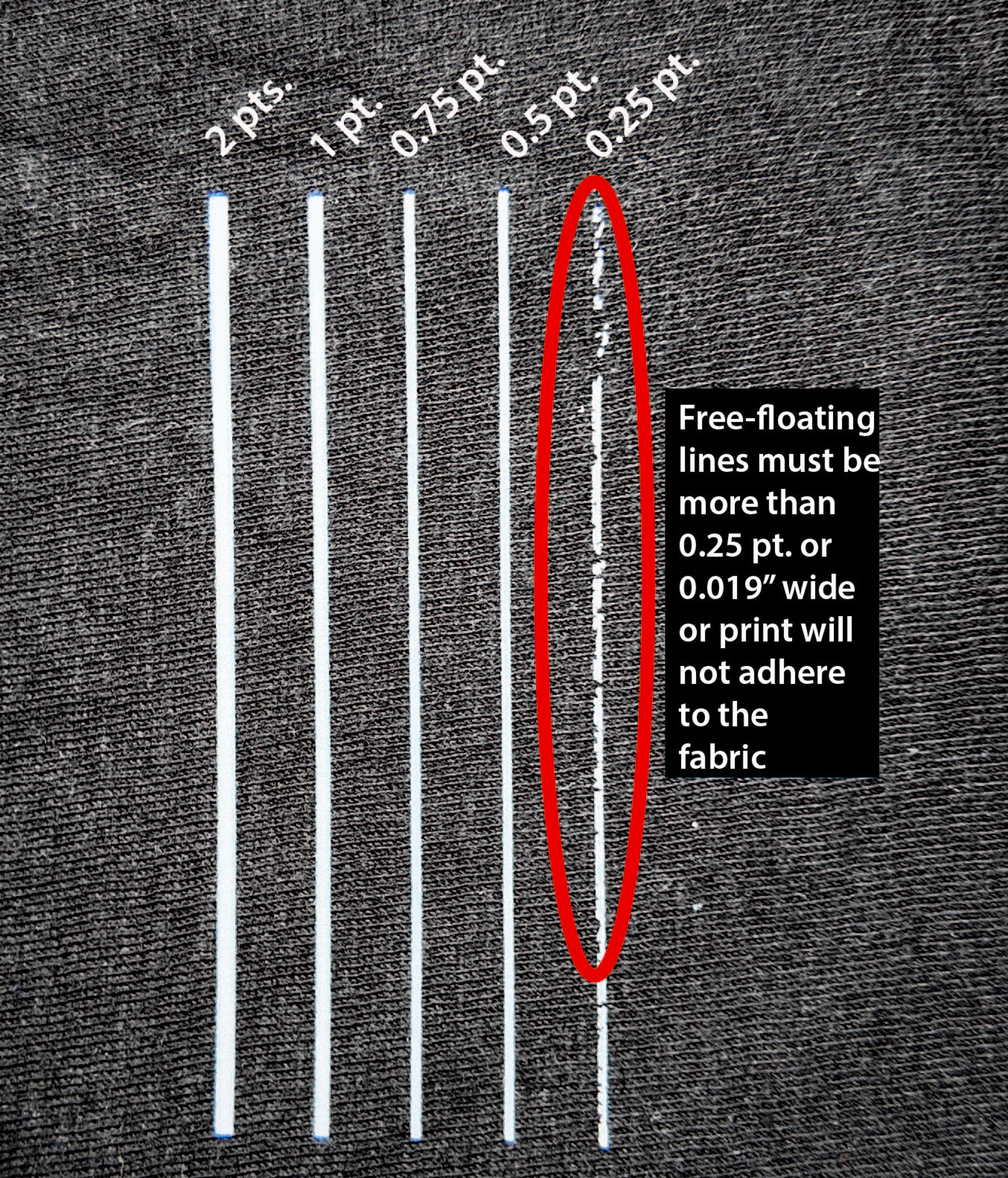
Required Line Width
For free-floating lines (lines that are by themselves and not found in a bigger image), the minimum recommended line width is 0.019".
Anything smaller may not stick to your garment.
-
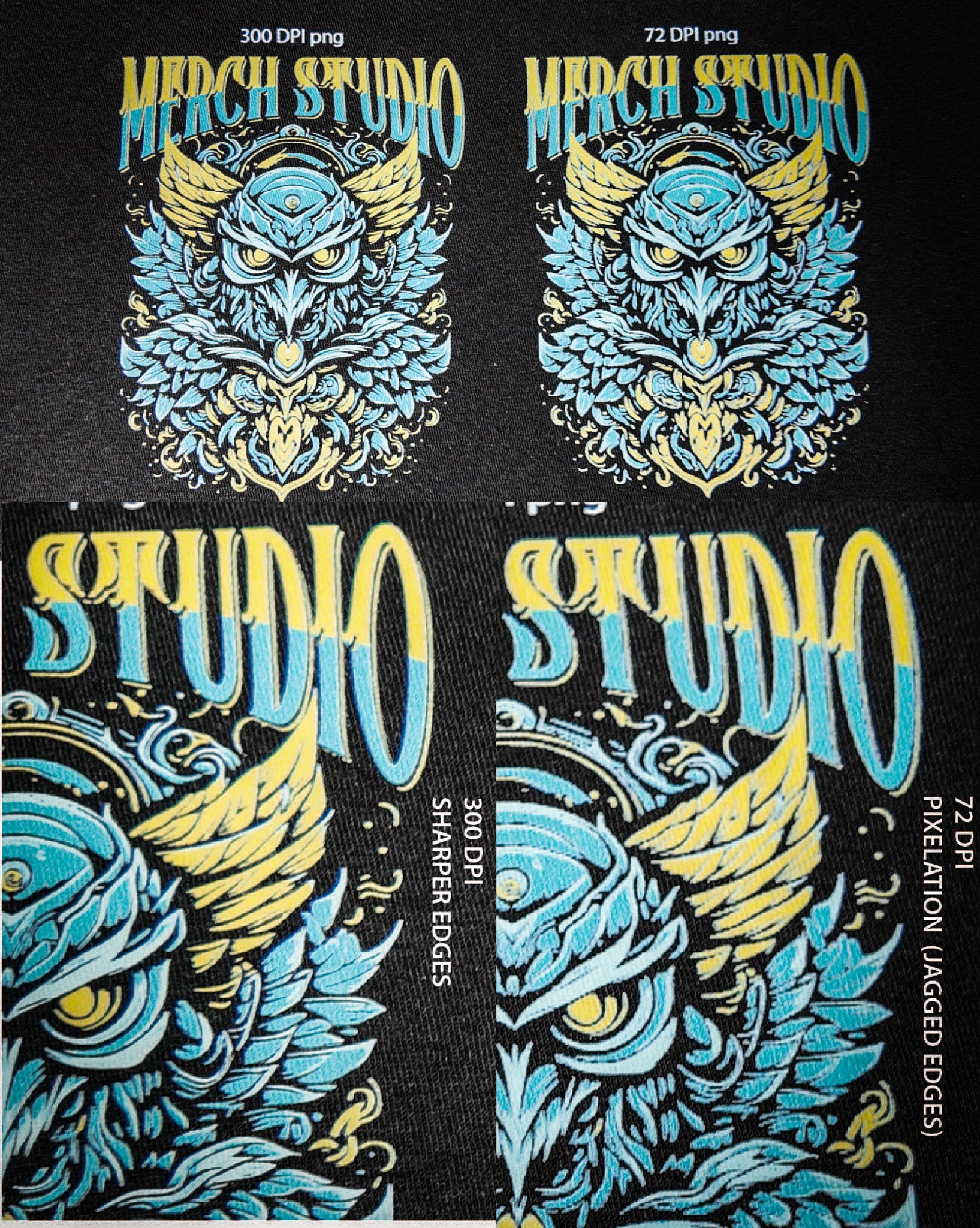
Image Resolution/Pixel Count
Ideal pixel count for raster images is 300 DPI (dots per inch). Lower DPI's may result in pixelation when printing.
The gang sheet builder will let you know if your image is low resolution.
-

Show Through and Hand Feel
The more show through (negative space) you have in the image, the more breathable it is.
More show through also improves had feel.
-

Semitransparent Pixels Cause White Outlines
When submitting PNG files, makes sure that there are no semitransparent pixels on the design's edges as these may be printed as a thin white outline around your design.
-
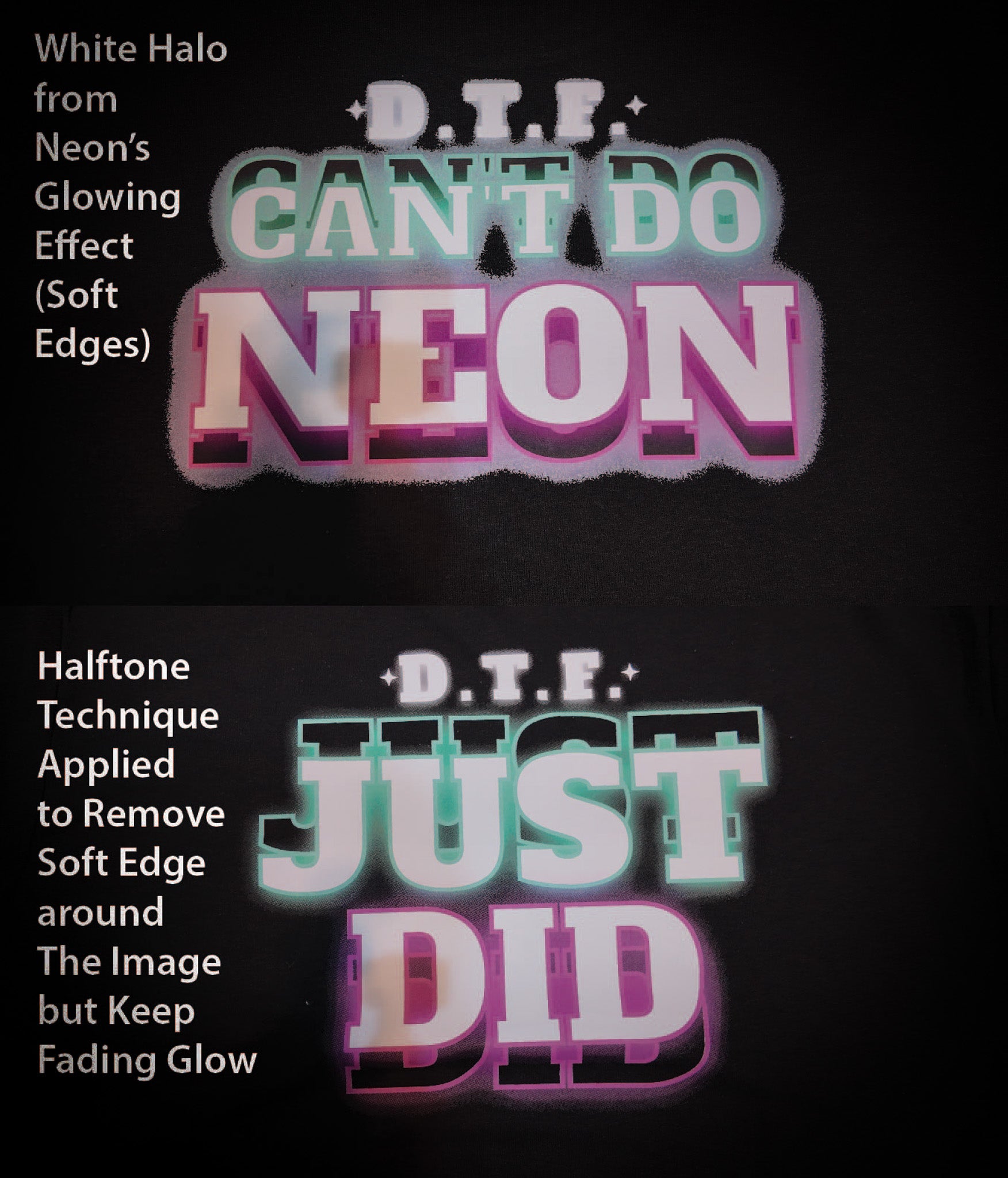
Soft Edges
Soft edges, or fadeouts (like the glow on the image) result in a white halo around the DTF print.
One way to achieve a fadeout look without this halo is by applying the HALFTONE TECHNIQUE when designing
-
Transparent Background
Please make sure that you submit designs that have a transparent background.
DTF printing will print out everything in the image you send out, INCLUDING THE WHITE BACKGROUND.
-
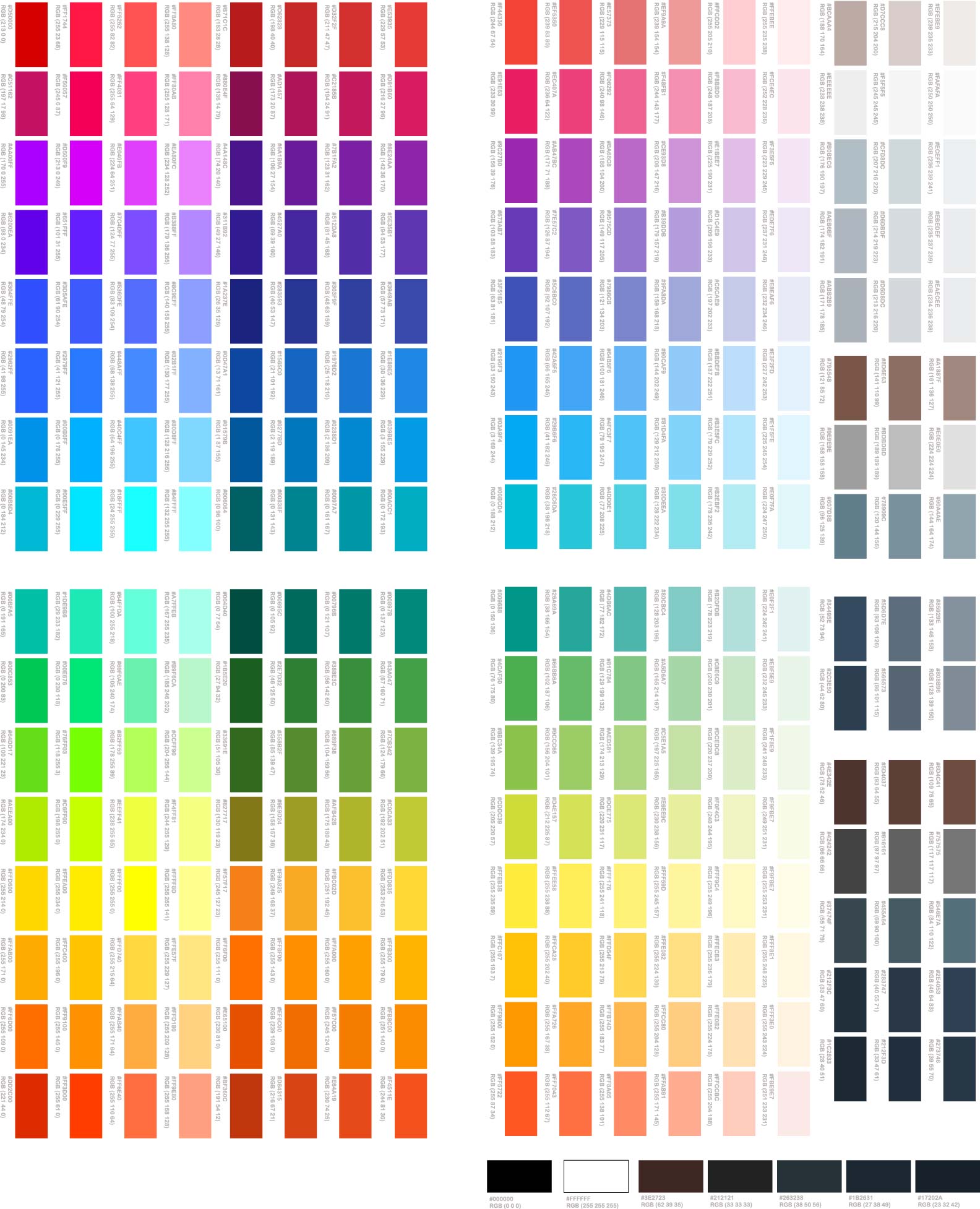
Color Matching
Our printers are calibrated to CIELAB colors, but your monitor may not be.
Here are 3 options that you can choose from to get colors that are closer to what you see on your computer.
- using an IPS MONITOR
- getting your monitor calibrated
- purchase a PRINTED Color Swatch that you can choose colors from when creating your designs.